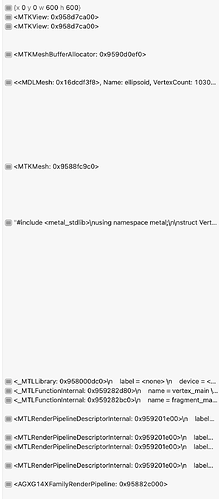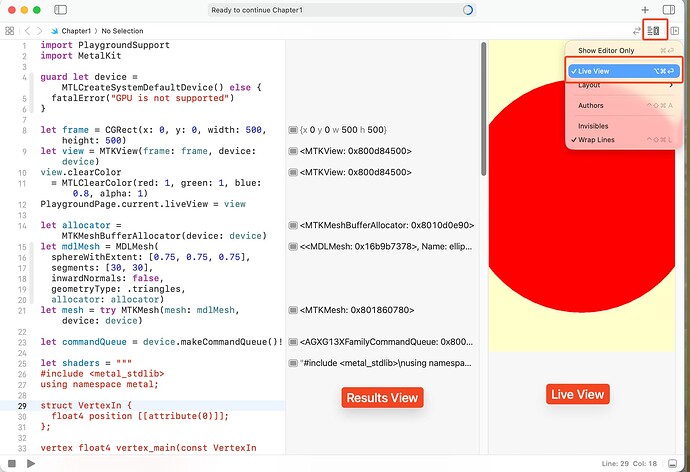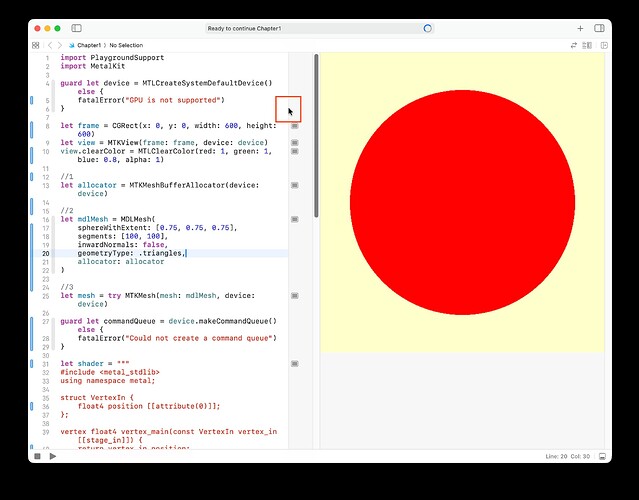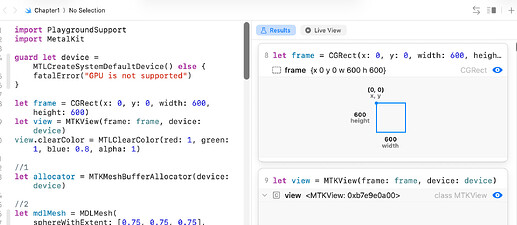import PlaygroundSupport
import MetalKit
guard let device = MTLCreateSystemDefaultDevice() else {
fatalError("GPU is not supported")
}
let frame = CGRect(x: 0, y: 0, width: 600, height: 600)
let view = MTKView(frame: frame, device: device)
view.clearColor = MTLClearColor(red: 1, green: 1, blue: 0.8, alpha: 1)
//1
let allocator = MTKMeshBufferAllocator(device: device)
//2
let mdlMesh = MDLMesh(
sphereWithExtent: [0.75, 0.75, 0.75],
segments: [100, 100],
inwardNormals: false,
geometryType: .triangles,
allocator: allocator
)
//3
let mesh = try MTKMesh(mesh: mdlMesh, device: device)
guard let commandQueue = device.makeCommandQueue() else {
fatalError("Could not create a command queue")
}
let shader = """
#include <metal_stdlib>
using namespace metal;
struct VertexIn {
float4 position [[attribute(0)]];
};
vertex float4 vertex_main(const VertexIn vertex_in [[stage_in]]) {
return vertex_in.position;
}
fragment float4 fragment_main() {
return float4(1, 0, 0, 1);
}
"""
let library = try device.makeLibrary(source: shader, options: nil)
let vertexFunction = library.makeFunction(name: "vertex_main")
let fragmentFunction = library.makeFunction(name: "fragment_main")
let pipelineDescriptor = MTLRenderPipelineDescriptor()
pipelineDescriptor.colorAttachments[0].pixelFormat = .bgra8Unorm
pipelineDescriptor.vertexFunction = vertexFunction
pipelineDescriptor.fragmentFunction = fragmentFunction
pipelineDescriptor.vertexDescriptor = MTKMetalVertexDescriptorFromModelIO(mesh.vertexDescriptor)
let pipelineState = try device.makeRenderPipelineState(descriptor: pipelineDescriptor)
//1
guard let commandBuffer = commandQueue.makeCommandBuffer(),
// 2
let renderPassDescriptor = view.currentRenderPassDescriptor,
// 3
let renderEncoder = commandBuffer.makeRenderCommandEncoder(descriptor: renderPassDescriptor)
else { fatalError() }
renderEncoder.setRenderPipelineState(pipelineState)
renderEncoder.setVertexBuffer(mesh.vertexBuffers[0].buffer, offset: 0, index: 0)
guard let submesh = mesh.submeshes.first else {
fatalError()
}
renderEncoder.drawIndexedPrimitives(type: .triangle, indexCount: submesh.indexCount, indexType: submesh.indexType, indexBuffer: submesh.indexBuffer.buffer, indexBufferOffset: 0)
// 1
renderEncoder.endEncoding()
// 2
guard let drawable = view.currentDrawable else {
fatalError()
}
//3
commandBuffer.present(drawable)
commandBuffer.commit()
PlaygroundPage.current.liveView = view
I expected the red circle inside a cream coloured square found in “1. Hello, Metal!”.
Instead I got this: