This is a companion discussion topic for the original entry at https://www.raywenderlich.com/1258151-push-notifications/lessons/19
This is a companion discussion topic for the original entry at https://www.raywenderlich.com/1258151-push-notifications/lessons/19
Though this query is not exactly related to this lecture, I was wonder how you all new files created have these lines
/// Copyright (c) 2020 Razeware LLC
///
/// Permission is hereby granted, free of charge, to any person obtaining a copy
/// of this software and associated documentation files (the “Software”), to deal
/// in the Software without restriction, including without limitation the rights
/// to use, copy, modify, merge, publish, distribute, sublicense, and/or sell
/// copies of the Software, and to permit persons to whom the Software is
/// furnished to do so, subject to the following conditions:
///
/// The above copyright notice and this permission notice shall be included in
/// all copies or substantial portions of the Software.
///
/// Notwithstanding the foregoing, you may not use, copy, modify, merge, publish,
/// distribute, sublicense, create a derivative work, and/or sell copies of the
/// Software in any work that is designed, intended, or marketed for pedagogical or
/// instructional purposes related to programming, coding, application development,
/// or information technology. Permission for such use, copying, modification,
/// merger, publication, distribution, sublicensing, creation of derivative works,
/// or sale is expressly withheld.
///
/// THE SOFTWARE IS PROVIDED “AS IS”, WITHOUT WARRANTY OF ANY KIND, EXPRESS OR
/// IMPLIED, INCLUDING BUT NOT LIMITED TO THE WARRANTIES OF MERCHANTABILITY,
/// FITNESS FOR A PARTICULAR PURPOSE AND NONINFRINGEMENT. IN NO EVENT SHALL THE
/// AUTHORS OR COPYRIGHT HOLDERS BE LIABLE FOR ANY CLAIM, DAMAGES OR OTHER
/// LIABILITY, WHETHER IN AN ACTION OF CONTRACT, TORT OR OTHERWISE, ARISING FROM,
/// OUT OF OR IN CONNECTION WITH THE SOFTWARE OR THE USE OR OTHER DEALINGS IN
/// THE SOFTWARE.
at the top. Where can I set any setting in Xcode so that all new files automatically have such lines customised to my liking, for my projects?
that’s some magic done by @rcritz in the project template
pinging Richard…
Search for “customize text macros” in Xcode help.
Thank you for leading me to the search term ![]()
I see the plist file can be added in either of the five places?
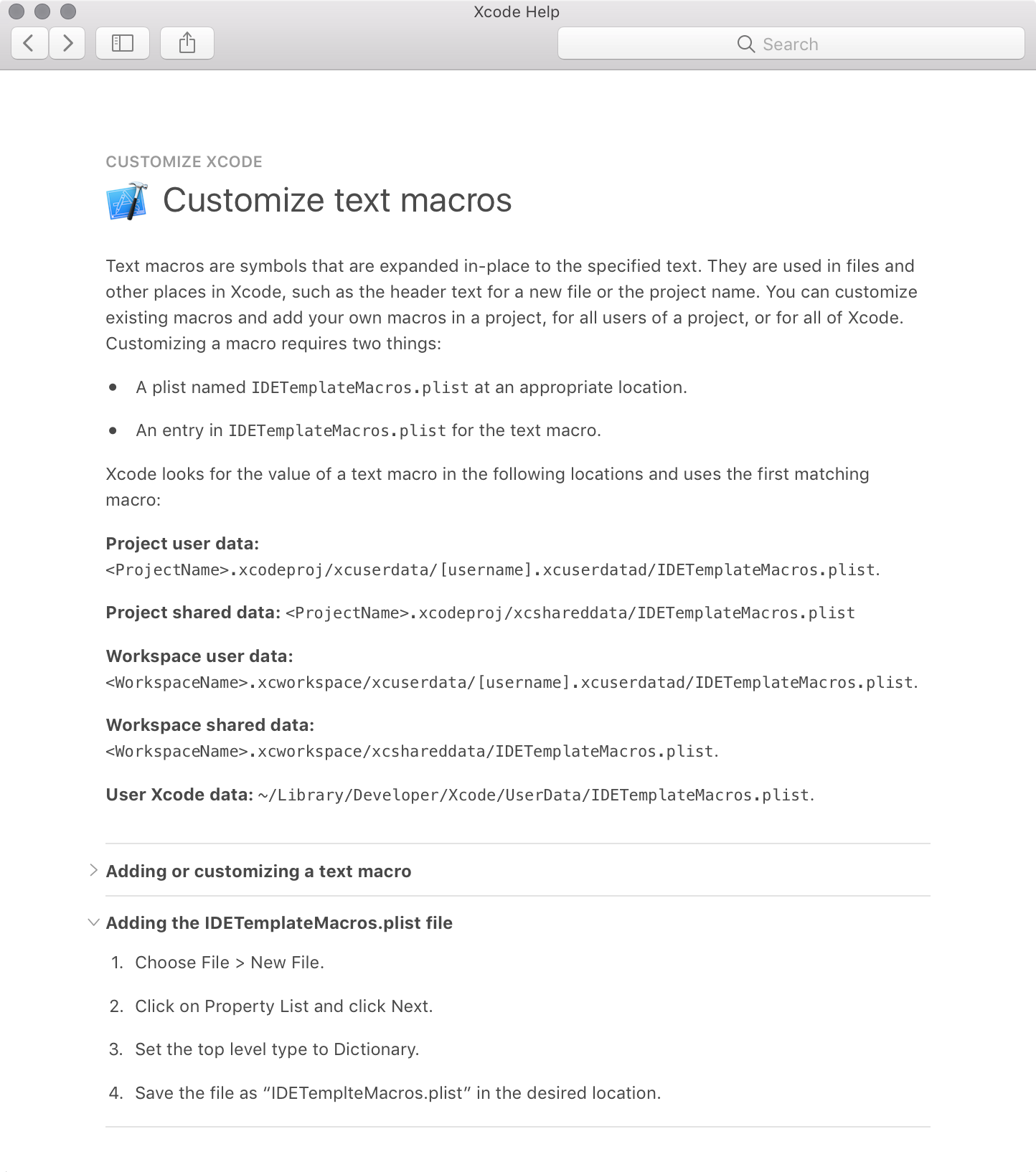
I see projectName.xcodeproj, but how do I access projectName.xcodeproj/xcshareddata?
I am able to see it in terminal, how do I open IDETemplateMacros.plist inside of xcshareddata, since double-clicking projectName.xcodeproj opens it up in Xcode instead of finder?
I know I can navigate to it from terminal, and open that file with Xcode, but was looking for a way to do it in a less code way.
right-click on the xcodeproj file and select Show Package Contents
this works for the other files that are actually packages, like xcworkspace
Great, worked fine, thanks!