I’m having trouble moving the sun node forward and back in my code. I made a GIF showing what’s happening—you can see the arrow indicating the intended direction. Not sure if I need to disable one axis to allow the other. The gif is below. Don’t know what to do next.
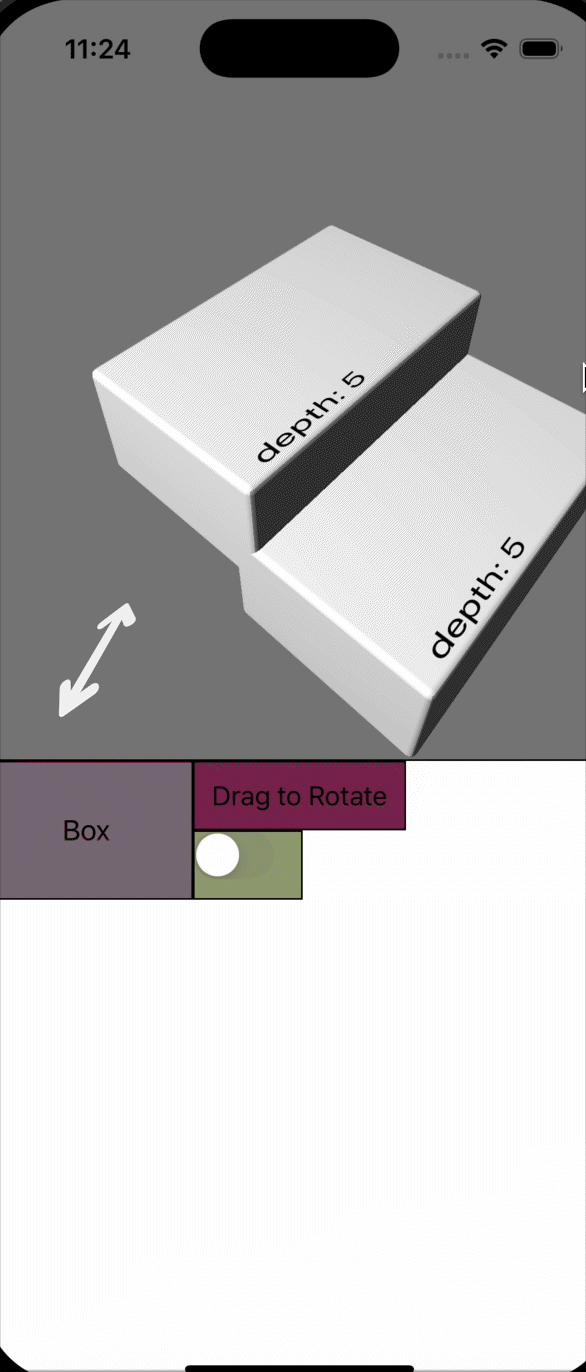
import UIKit import SceneKit;import CoreData
class one: UIViewController {
var boxAdd = UIButton()
var onOfSwitch = UISwitch()
var scnView = SCNView()
var cameraNode = SCNNode()
var selectedNode: SCNNode?
var sHLabel = UILabel()
var pinchGesture: UIPinchGestureRecognizer?
var DragLabel = UILabel()
var panGesture: UIPanGestureRecognizer?
var originalMaterials: [SCNMaterial]?
override func viewDidLoad() {
super.viewDidLoad()
[boxAdd, onOfSwitch, scnView,sHLabel,DragLabel,].forEach {
view.addSubview($0)
$0.translatesAutoresizingMaskIntoConstraints = false
$0.layer.borderWidth = 1
$0.backgroundColor = UIColor(
red: .random(in: 0.5...0.7),
green: .random(in: 0.0...1),
blue: .random(in: 0.3...0.5),
alpha: 1
)
if let button = $0 as? UIButton {
button.setTitleColor(.black, for: .normal)
}
}
NSLayoutConstraint.activate([
scnView.topAnchor.constraint(equalTo: view.topAnchor),
scnView.heightAnchor.constraint(equalTo: view.heightAnchor, multiplier: 0.55),
scnView.widthAnchor.constraint(equalTo: view.widthAnchor),
scnView.leadingAnchor.constraint(equalTo: view.leadingAnchor),
sHLabel.topAnchor.constraint(equalTo: scnView.bottomAnchor),
sHLabel.heightAnchor.constraint(equalTo: view.heightAnchor, multiplier: 0.04),
sHLabel.widthAnchor.constraint(equalTo: view.widthAnchor, multiplier: 1/5),
sHLabel.leadingAnchor.constraint(equalTo: scnView.trailingAnchor),
boxAdd.topAnchor.constraint(equalTo: scnView.bottomAnchor),
boxAdd.heightAnchor.constraint(equalTo: view.heightAnchor, multiplier: 0.10),
boxAdd.widthAnchor.constraint(equalTo: view.widthAnchor, multiplier: 1/3),
boxAdd.leadingAnchor.constraint(equalTo: view.leadingAnchor),
DragLabel.topAnchor.constraint(equalTo: scnView.bottomAnchor),
DragLabel.heightAnchor.constraint(equalTo: view.heightAnchor, multiplier: 0.05),
DragLabel.widthAnchor.constraint(equalTo: view.widthAnchor, multiplier: 1/3),
DragLabel.leadingAnchor.constraint(equalTo: boxAdd.trailingAnchor),
onOfSwitch.topAnchor.constraint(equalTo: DragLabel.bottomAnchor),
onOfSwitch.heightAnchor.constraint(equalTo: view.heightAnchor, multiplier: 0.05),
onOfSwitch.widthAnchor.constraint(equalTo: view.widthAnchor, multiplier: 1/6),
onOfSwitch.leadingAnchor.constraint(equalTo: boxAdd.trailingAnchor),
])
DragLabel.text = "Drag to Rotate"
let scene = SCNScene()
scnView.scene = scene
scnView.backgroundColor = .gray
DragLabel.textAlignment = .center
setupCamera()
setupLight()
boxAdd.setTitle("Box", for: .normal)
boxAdd.addTarget(self, action: #selector(addBox2), for: .touchUpInside)
onOfSwitch.addTarget(self, action: #selector(toggleCameraControl), for: .valueChanged)
onOfSwitch.isOn = true
scnView.allowsCameraControl = true
sHLabel.text = "Height"
sHLabel.textAlignment = .center
onOfSwitch.isOn = false
//2
let tapGesture = UITapGestureRecognizer(target: self, action: #selector(handleTap(_:)))
scnView.addGestureRecognizer(tapGesture)
//3
let rotationGesture = UIRotationGestureRecognizer(target: self, action: #selector(handleRotation(_:)))
scnView.addGestureRecognizer(rotationGesture)
}
@objc func clearM() {
scnView.scene?.rootNode.childNodes.forEach { node in
// Keep camera and light nodes
if node != cameraNode && node.light == nil {
node.removeFromParentNode()
}
}
selectedNode = nil
}
@objc func depthTextChanged(_ sender: UITextField) {
guard let currentView = selectedNode else { return }
guard let text = sender.text, let newDepth = Float(text) else { return }
if let box = currentView.geometry as? SCNBox {
box.length = CGFloat(newDepth)
applyTextAsTexture55(to: box, width: 3, height: 7, depth: newDepth)
} else if let cylinder = currentView.geometry as? SCNCylinder {
// Treat "depth" as diameter here
cylinder.radius = CGFloat(newDepth / 2)
applyTextAsTextureToCylinder(cylinder, width: newDepth, height: 7)
}
}
@objc func heightTextChanged(_ sender: UITextField) {
guard let currentView = selectedNode else { return }
guard let text = sender.text, let newHeight = Float(text) else { return }
if let box = currentView.geometry as? SCNBox {
box.height = CGFloat(newHeight)
applyTextAsTexture55(to: box, width: 3, height: newHeight, depth: 5)
} else if let cylinder = currentView.geometry as? SCNCylinder {
cylinder.height = CGFloat(newHeight)
applyTextAsTextureToCylinder(cylinder, width: 3, height: newHeight)
}
}
@objc func widthTextChanged(_ sender: UITextField) {
guard let currentView = selectedNode else { return }
guard let text = sender.text, let newWidth = Float(text) else { return }
if let box = currentView.geometry as? SCNBox {
box.width = CGFloat(newWidth)
applyTextAsTexture55(to: box, width: newWidth, height: 5, depth: 7)
} else if let cylinder = currentView.geometry as? SCNCylinder {
cylinder.radius = CGFloat(newWidth / 2)
applyTextAsTextureToCylinder(cylinder, width: newWidth, height: 7)
}
}
@objc func handleTap(_ gesture: UITapGestureRecognizer) {
let location = gesture.location(in: scnView)
let hitResults = scnView.hitTest(location, options: nil)
if let result = hitResults.first {
selectedNode = result.node
print("Selected a node: \(selectedNode!)")
} else {
selectedNode = nil
print("No node selected.")
}
}
func setupCamera() {
cameraNode = SCNNode()
cameraNode.camera = SCNCamera()
cameraNode.position = SCNVector3(0, 0, 10)
scnView.scene?.rootNode.addChildNode(cameraNode)
// Set the camera as the active point of view
scnView.pointOfView = cameraNode
}
func setupLight() {
let lightNode = SCNNode()
lightNode.light = SCNLight()
lightNode.light?.type = .omni
lightNode.position = SCNVector3(0, 10, 10)
scnView.scene?.rootNode.addChildNode(lightNode)
let ambientLight = SCNNode()
ambientLight.light = SCNLight()
ambientLight.light?.type = .ambient
ambientLight.light?.color = UIColor.darkGray
scnView.scene?.rootNode.addChildNode(ambientLight)
}
@objc func toggleCameraControl() {
if onOfSwitch.isOn {
scnView.allowsCameraControl = true
// Remove pan and pinch gestures
if let pan = panGesture {
scnView.removeGestureRecognizer(pan)
panGesture = nil
}
if let pinch = pinchGesture {
scnView.removeGestureRecognizer(pinch)
pinchGesture = nil
}
} else {
scnView.allowsCameraControl = false
if panGesture == nil {
let pan = UIPanGestureRecognizer(target: self, action: #selector(handlePan(_:)))
scnView.addGestureRecognizer(pan)
panGesture = pan
}
if pinchGesture == nil {
let pinch = UIPinchGestureRecognizer(target: self, action: #selector(handlePinch(_:)))
scnView.addGestureRecognizer(pinch)
pinchGesture = pinch
}
}
}
@objc func handlePinch(_ gesture: UIPinchGestureRecognizer) {
guard let camera = scnView.pointOfView else { return }
if gesture.state == .changed {
let scale = Float(gesture.scale)
var position = camera.position
position.z /= scale // Zoom in or out
position.z = max(min(position.z, 100), 1) // Clamp zoom
camera.position = position
gesture.scale = 1
}
}
@objc func handlePan(_ gesture: UIPanGestureRecognizer) {
let location = gesture.location(in: scnView)
switch gesture.state {
case .began:
let hitResults = scnView.hitTest(location, options: nil)
if let hitNode = hitResults.first?.node,
let geometry = hitNode.geometry,
geometry is SCNBox || geometry is SCNCylinder {
selectedNode = hitNode
}
case .changed:
guard let selectedNode = selectedNode else { return }
let translation = gesture.translation(in: scnView)
let deltaX = Float(translation.x) * 0.01
let deltaY = Float(-translation.y) * 0.01
selectedNode.position.x += deltaX
selectedNode.position.y += deltaY
gesture.setTranslation(.zero, in: scnView)
default:
break
}
}
@objc func handleRotation(_ gesture: UIRotationGestureRecognizer) {
guard let node = selectedNode else { return }
if gesture.state == .changed {
node.eulerAngles.y += Float(gesture.rotation)
gesture.rotation = 0
}
}
func createCylinder(radius: CGFloat, height: CGFloat) -> SCNNode {
let cylinder = SCNCylinder(radius: radius, height: height)
cylinder.firstMaterial?.diffuse.contents = UIColor.lightGray
cylinder.firstMaterial?.isDoubleSided = true
cylinder.radialSegmentCount = 20 // Boxier look
let node = SCNNode(geometry: cylinder)
node.position = SCNVector3(0, 0, 0)
return node
}
func applyTextAsTextureToCylinder(_ cylinder: SCNCylinder, width: Float, height: Float) {
let sideImage = drawCylinderHeightLabel(height: height)
let topImage = drawCylinderTopWidthLabel(width: width)
let sideMaterial = SCNMaterial()
sideMaterial.diffuse.contents = sideImage
sideMaterial.isDoubleSided = true
let topMaterial = SCNMaterial()
topMaterial.diffuse.contents = topImage
topMaterial.isDoubleSided = true
let blankMaterial = SCNMaterial()
blankMaterial.diffuse.contents = UIColor.lightGray
cylinder.materials = [
sideMaterial, // side
topMaterial, // top
blankMaterial // bottom (optional)
]
}
func drawCylinderHeightLabel(height: Float) -> UIImage {
let size = CGSize(width: 256, height: 512)
UIGraphicsBeginImageContextWithOptions(size, false, 0)
guard let context = UIGraphicsGetCurrentContext() else { return UIImage() }
UIColor.white.setFill()
context.fill(CGRect(origin: .zero, size: size))
let width = Float(3)
let aspectRatio = width / height
let heightText = "height: \(Int(height * 1))"
// New: Reasonable bounds for font size
let baseFontSize: CGFloat = 32
let minFontSize: CGFloat = 14
let maxFontSize: CGFloat = 36
var fontSize: CGFloat
if aspectRatio > 3 {
print("a")
// fontSize = max(minFontSize, baseFontSize * CGFloat((height / width)) * 8)
fontSize = max(minFontSize, baseFontSize * CGFloat((height / width)) * 180)
} else {
print("b")
fontSize = max(minFontSize, baseFontSize * CGFloat((height / width)) * 2.5)
}
fontSize = min(fontSize, maxFontSize)
let font = UIFont.systemFont(ofSize: fontSize)
let attributes: [NSAttributedString.Key: Any] = [
.font: font,
.foregroundColor: UIColor.black
]
if aspectRatio > 3 {
print("1")
// Wide, flat cylinder – draw horizontal centered
let textSize = (heightText as NSString).size(withAttributes: attributes)
let rect = CGRect(
x: (size.width - textSize.width) / 2 ,
y: (size.height - textSize.height) / 2,
width: textSize.width,
height: textSize.height * 20
)
(heightText as NSString).draw(in: rect, withAttributes: attributes)
} else {
print("2")
// Taller cylinder – draw vertically rotated
context.saveGState()
context.translateBy(x: size.width / 2, y: size.height / 2)
context.rotate(by: -.pi / 2)
let rect = CGRect(x: -128, y: -20, width: 256, height: 40)
(heightText as NSString).draw(in: rect, withAttributes: attributes)
context.restoreGState()
}
let image = UIGraphicsGetImageFromCurrentImageContext()
UIGraphicsEndImageContext()
return image ?? UIImage()
}
func drawCylinderTopWidthLabel(width: Float) -> UIImage {
let size = CGSize(width: 256, height: 256)
UIGraphicsBeginImageContextWithOptions(size, false, 0)
guard let context = UIGraphicsGetCurrentContext() else { return UIImage() }
// Fill background
UIColor.white.setFill()
context.fill(CGRect(origin: .zero, size: size))
// Text attributes
let font = UIFont.systemFont(ofSize: 28, weight: .bold)
let attributes: [NSAttributedString.Key: Any] = [
.font: font,
.foregroundColor: UIColor.black
]
let widthText = "width: \(Int(width * 1))"
let textSize = (widthText as NSString).size(withAttributes: attributes)
// Move to center, flip horizontally
context.translateBy(x: size.width / 2, y: size.height / 2)
context.scaleBy(x: -1.0, y: 1.0) // 🔁 Horizontal mirror
context.rotate(by: (3 * .pi) / 2) // 180 degrees
// Draw centered mirrored text
let rect = CGRect(
x: -textSize.width / 2,
y: -textSize.height / 2,
width: textSize.width,
height: textSize.height
)
(widthText as NSString).draw(in: rect, withAttributes: attributes)
let image = UIGraphicsGetImageFromCurrentImageContext()
UIGraphicsEndImageContext()
return image ?? UIImage()
}
@objc func addBox2() {
let width = 3
let height = 2
let depth = 5
let box = SCNBox(
width: CGFloat(width),
height: CGFloat(height),
length: CGFloat(depth),
chamferRadius: 0.1
)
applyTextAsTexture55(to: box, width: Float(width), height: Float(height), depth: Float(depth))
let boxNode = SCNNode(geometry: box)
boxNode.position = SCNVector3(0, 0, 0)
scnView.scene?.rootNode.addChildNode(boxNode)
selectedNode = boxNode
selectedNode = boxNode
originalMaterials = box.materials.map { $0.copy() as! SCNMaterial }
}
func drawTopWithDepth(depth: Float) -> UIImage {
let size = CGSize(width: 256, height: 256)
UIGraphicsBeginImageContextWithOptions(size, false, 0)
guard let context = UIGraphicsGetCurrentContext() else { return UIImage() }
UIColor.white.setFill()
context.fill(CGRect(origin: .zero, size: size))
let font = UIFont.systemFont(ofSize: 28)
let attributes: [NSAttributedString.Key: Any] = [
.font: font,
.foregroundColor: UIColor.black
]
let depthText = "depth: \(Int(depth * 1))"
// Rotate and place on bottom right corner of top face
context.saveGState()
context.translateBy(x: size.width - 40, y: size.height - 20)
context.rotate(by: -.pi / 2)
let rect = CGRect(x: 0, y: 0, width: 200, height: 40)
(depthText as NSString).draw(in: rect, withAttributes: attributes)
context.restoreGState()
let image = UIGraphicsGetImageFromCurrentImageContext()
UIGraphicsEndImageContext()
return image ?? UIImage()
}
func applyTextAsTexture55(to box: SCNBox, width: Float, height: Float, depth: Float) {
let blankMaterial = SCNMaterial()
blankMaterial.diffuse.contents = UIColor.lightGray
blankMaterial.isDoubleSided = true
// Front face: width + height
let frontMaterial = SCNMaterial()
frontMaterial.isDoubleSided = true
// Top face: depth
let topImage = drawTopWithDepth(depth: depth)
let topMaterial = SCNMaterial()
topMaterial.diffuse.contents = topImage
topMaterial.isDoubleSided = true
box.materials = [
frontMaterial, // front
blankMaterial, // right
blankMaterial, // back
blankMaterial, // left
topMaterial, // top
blankMaterial // bottom
]
}
@objc func updateBoxSize() {
guard let selectedNode = selectedNode else { return }
let width = 3
let height = 7
let depth = 5
if let box = selectedNode.geometry as? SCNBox {
box.width = CGFloat(width)
box.height = CGFloat(height)
box.length = CGFloat(depth)
applyTextAsTexture55(to: box, width: Float(width), height: Float(height), depth: Float(depth))
} else if let cylinder = selectedNode.geometry as? SCNCylinder {
cylinder.radius = CGFloat(width / 2) // radius = width / 2 for diameter control
cylinder.height = CGFloat(height)
applyTextAsTextureToCylinder(cylinder, width: Float(width), height: Float(height))
}
}