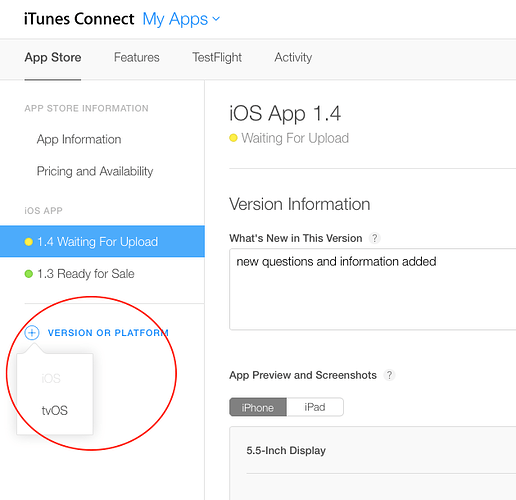Hi…all
One of my app is uploaded on mobile store, then after some months I have add new build but did not submit that build for review.
Now I updated my app with new designs and lots of changes. and I wanted to upload this new version on store. But I don’t know how to add app.
Because when I click on iTunes Connect —> My Apps — > App Store —> + VERSION OR PLATFORM, it shows only tvOS and iOS is disabled.
So now, how can I remove app from Waiting for Upload and how can I add new build ?
Here you can see :
Please note that also I wanna change screenshots, description and other app details.
I have read all documents provided by Apple Inc., but I didn’t found any option….related my scenario.
- App Store Connect - Support - Apple Developer
- App Store Connect - Support - Apple Developer
- App Store Connect - Support - Apple Developer
- App Store Connect - Support - Apple Developer
If anyone knows, please let me know.
Thanks.