Not the same display as the material. Can someone please guide me on how I can view what exactly the material screenshot shows?
Material says, after adding exception breakpoint to the app, I should see this:

But I only see this:

I added the exception breakpoint like this:
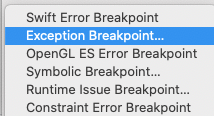
When it pops up, I just ignore the input as the material didn’t say that we need to enter anything.

After that, it’s created and I can see on my code. @shogunkaramazov Would you be able to help me on this?