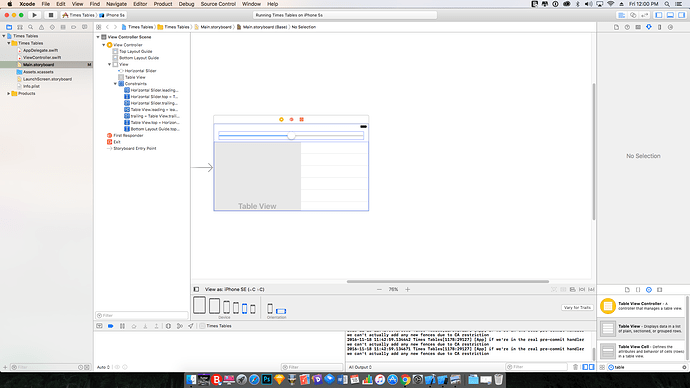I am new to iOS dev and working on the apprentice Tutorial 2. I cannot seem to get the constraints to stick. As soon as i flick the orientation and change device some if not all are not responding as they should
I just setup a quick project to mess around with constraints. I have a slider at the top and a table view covering the remainder of the screen
I constrain the slider to the top of the screen using the 3 lines (this always works) whatever the device and orientation
Then when i constrain the Table View on all 4 sides and and change device it only fills up a portion of the screen
Im sure its something silly im doing
Can you zip up your project folder and upload it somewhere? Then I can take a look at what is wrong with these constraints. It’s a little hard to figure out what’s wrong from your description alone.
Hi Mattijs, the project should be here for you to view. I also don’t seem to be able to preview multiple device layouts when i click on main storyboard preview. I completed the bullseye app but never got close to being able to make the constraints stick. Brilliant book btw
I had a look at your project and it looks just fine. It also seems to work fine if you run the project. For some reason it just doesn’t display right inside Interface Builder. But I don’t think there is anything wrong with your project.