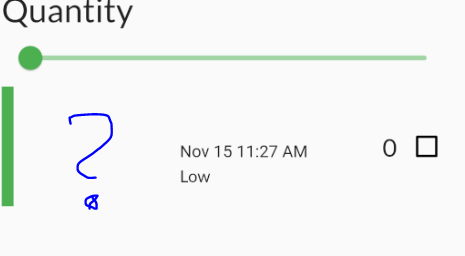
For some reason building the grocery tile I have this extra space on the left.
I have tried to debug it, but can’t see anything.
Grocery tile Row–
Container that is 10px to show the color. (That is working).
next is a SizedBox width of 16 (Space between the color bar and the next row of text).
On the Pixel 2 Emulator it looks wrong.
Here is the code:
@override
Widget build(BuildContext context) {
return SizedBox(
height: 100.0,
child: Row(
mainAxisAlignment: MainAxisAlignment.spaceBetween,
children: [
Container(width: 5.0, color: item.color),
const SizedBox(width: 16.0),
Column(
mainAxisAlignment: MainAxisAlignment.center,
crossAxisAlignment: CrossAxisAlignment.start,
children: [
Text(
item.name,
style: GoogleFonts.lato(
decoration: textDecoration,
fontSize: 21.0,
fontWeight: FontWeight.bold),
),
const SizedBox(height: 4.0),
buildDate(),
const SizedBox(
height: 4.0,
),
buildImportance(),
],
),
Row(
children: [
Text(
item.quantity.toString(),
style: GoogleFonts.lato(
decoration: textDecoration, fontSize: 21.0),
),
buildCheckbox(),
],
),
],
),
);
}