I’m following a lesson on Stack Views and was told to duplicate a button within my stackview so that I would have four - instead of just three - buttons. Upon duplicating the button in the stack (the new button is the third button down), The very first original button (which says Treasure Map) now appears strangely. I do not see the background image of the button at all, despite the fact that the background is indeed selected in the attributes panel.
I’ve included a couple of screenshots to show what’s happening - with one capturing the size panel and the other showing the attributes panel on the right (re the problematic button). Does anyone know why this is happening or how I can change it?
I’ve uploaded images that show my screen verses the Ray Wenderlich lesson, below.
Screen Shot 2020-08-13 at 12.58.50 AM|690x321 
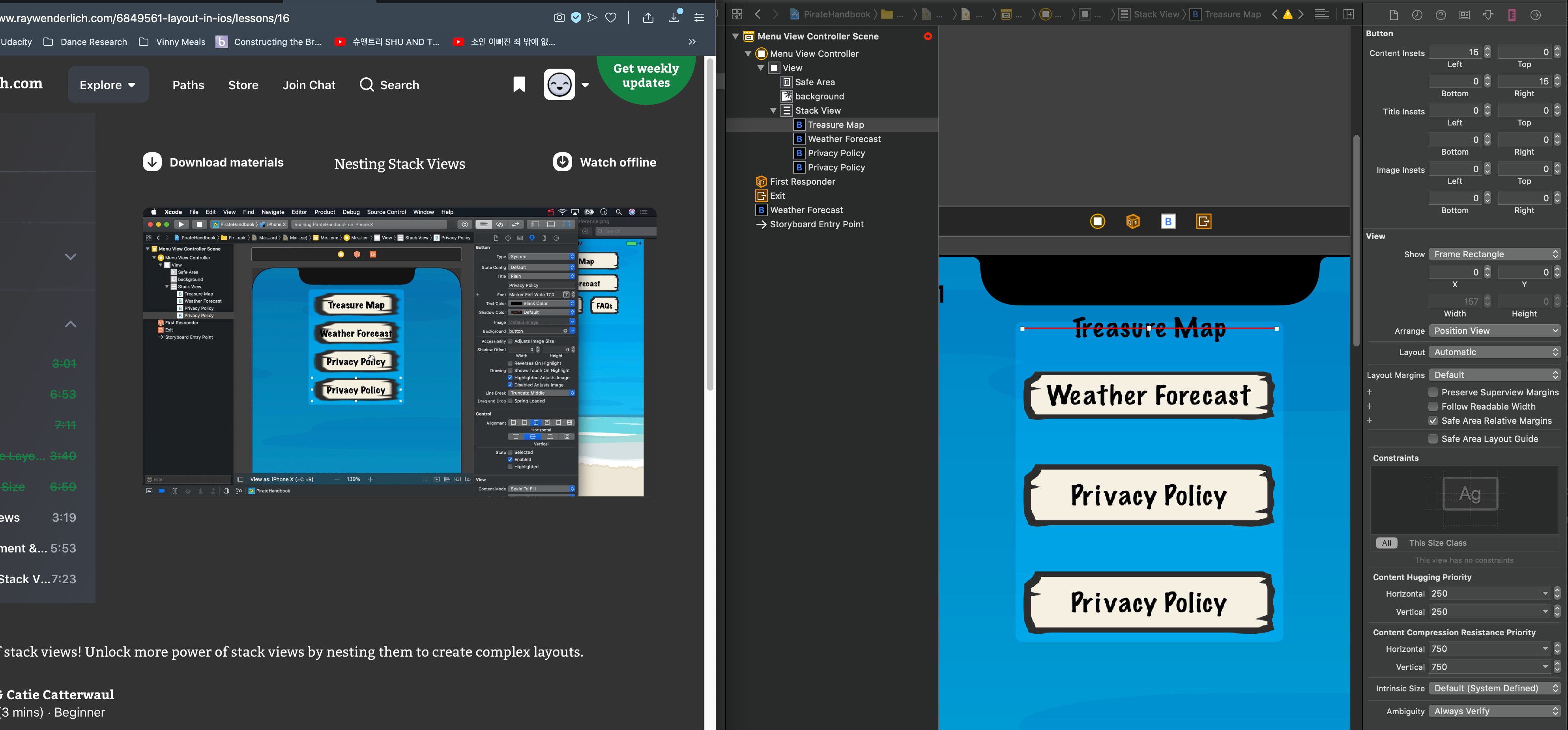
EDIT: I changed the Horizontal Content Hugging to 250 for each button (previously, each was at 750). This seems to have made a big difference, now all of the backgrounds for my buttons are visible, but I would still like to understand why exactly. Thank you.